There’s a Domino’s pizza delivery driver that is particularly hated by all the other delivery drivers. Why? Because they all drive fast and he drives slow. He’s as slow as molasses in January. But he always earns the most money. It’s the craziest thing.
He made more money because he got tipped more, even though he took fewer deliveries. His secret? He has a magic notebook. What’s a magic notebook? When he goes to make a delivery, he walks up to the door and gives the customer his pizza. He then asks: “Hey, what’s going on in your life, how are things going?” And usually, they’d tell him their pain: that they’re dog broke his leg, or his son’s in the hospital, etc. Then he goes back to his car, opens up his notebook and writes down the address and what they said (i.e. “son in hospital”). Then the next time he does his delivery, before he delivers the pizza, he opens the magic notebook and looks up the address and what happed there. He walks up to the door and say “hey, how’s your son doing? How’s his surgery?” Instantly, that customer’s whole facial expression changes. Then he goes from a, say, $3 tip, to a $10 tip. People who connect pay more. When you can connect with your customer, they will pay you more.
Now, if you’re waiting tables, you can’t keep a file on all your customers. There’s too many of them and not all will come back a second time. But you can keep a file on the regulars. Good businesses do that — they keep a file on their customers, at least the most valuable ones. Most don’t. That is a good thing for you as it would no longer work if everyone did it. If you’re a brainiac, you can keep mental notes. If not, you can use this app.
Try out Plan&Journal for FREE
You can write down a note of what happened, the day it happened. Tag each note with the customer’s name, and you’ll have a history of all your interactions with them. Then the next time he shows up, you can pick up the interaction from where you left.

If you’re reading this on your computer, open up the App Store on your iPhone and search “Plan&Journal.”
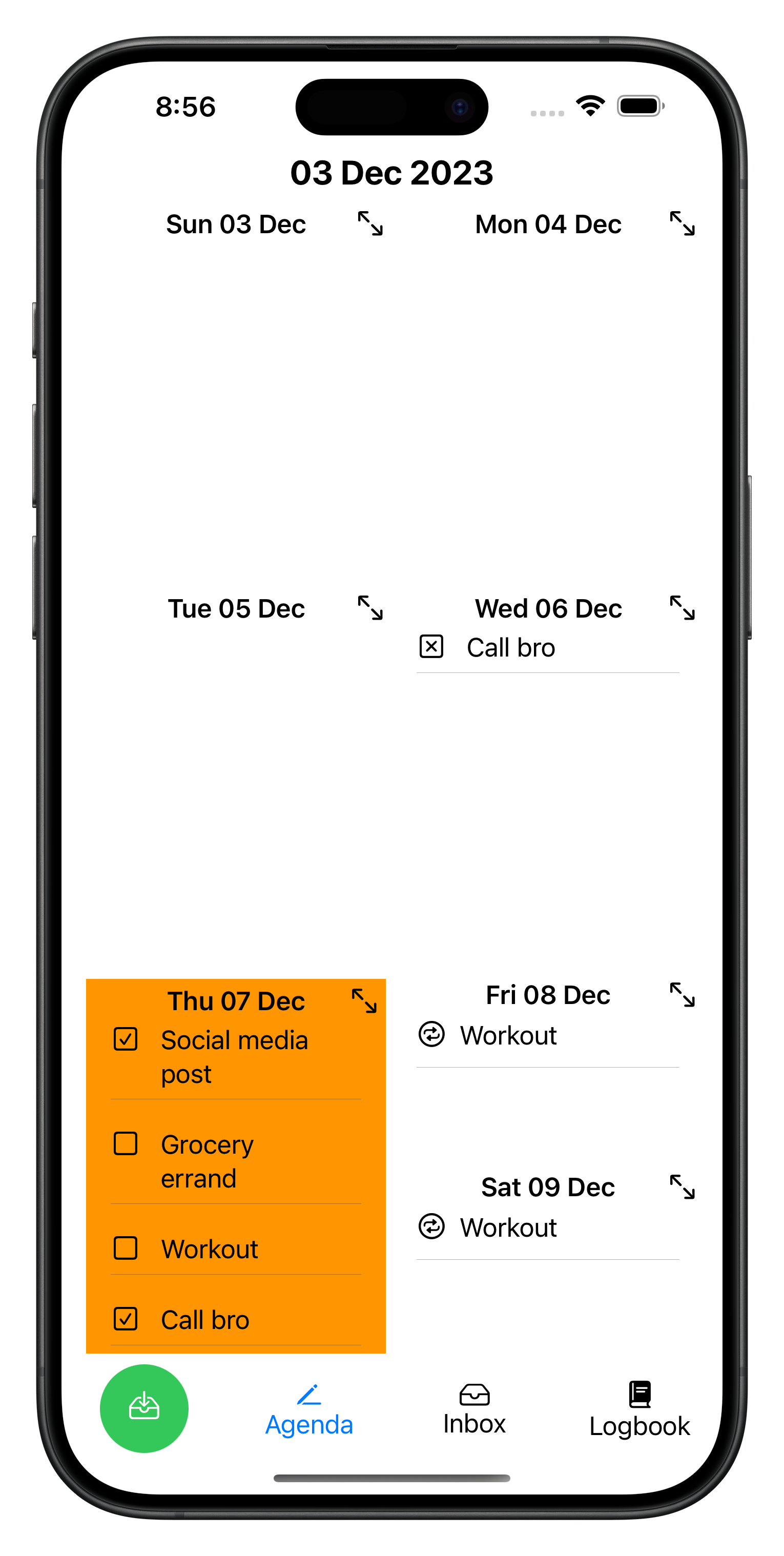
Leave a Reply