When I was a child, life felt like just short of an eternity. As I grew older, time started going by faster and faster. Now, a friend of mine that recently went through a middle age crisis told me, with tears in his eyes, “don’t waste your years like I did! 😭” There’s no way to add more hours to your days. But, if you know about the Getting Things Done method, you know there’s things you can do to get more out of your hours.
When I read Getting Things Done by David Allen, I realised I was living my life too scattered. I was doing things on impulse based on when I felt like it and whether and when I felt like it at all. This didn’t help me get much done at all. A whole year could go past without me doing any of the projects I proposed to myself. I made this app as a tool to help me implement the Getting Things Done method. Here’s how it works:
When an idea comes to me, I don’t just let it sit in my head until it fades away. Instead, I open up the app and add it to my inbox. It helps me not forget it. Moreover, it takes away the stress of forgetting it — so I can better deal with the things I’m doing on the moment instead. This is the first step in the Getting Things Done method — capturing. The important thing to remember here is that this is not a to-do, but only a goal. A goal that at first glance could feel like biting more than you can chew. Once the idea is in my inbox, I need come back to it later to “process it.”
I found that replacing an overarching goal like “write an article about polar bears” with several actionable steps leading to the completion of that article is more likely to lead to me actually getting it done. “Look for 5 interesting things about polar bears”, “look for stock footage of polar bears” and finally “compile your notes into an article.” Now, instead of a large arduous boogeyman on my to-do list, I have several small steps. Each of them is easy to do and not intimidating. This is the second step of the Getting Things Done method — clarifying. Now I have my actionable to-dos. This is still not enough. There’s more to it.
I move them from the inbox to my weekly calendar (still in the same app). Depending on my availability and the nature of the task, I will decide that this gets done on Monday, that on Tuesday…and so on. This is the third step in the Getting Things Done method — organizing. Every morning, I check the app and I know what needs to get done that day(and how!) Still, contrary to its name the Getting Things Done method is not just about getting things done.
When I complete a task, I leave a note in the details section of that task. This could be about how quickly I managed to get it done, what pitfalls I had to overcome, or how it could have been done better and/or faster. Or, if I couldn’t get it done, why. These notes build up over time and form a journal of things I’ve done in the past. Later, I can go over them and notice patterns of how I’m falling short of my own expectations. Seeing yourself in third person like that can bring great revelations you didn’t know about yourself. With that knowledge, I can adjust the way I do things to make my life easier in the present and future. This is perhaps the most important step — reflection.
When I was a child, my mother tried to get me to make a daily schedule for myself. I always refused because the thought of having my days predetermined felt too stifling. Since then I found a different way of looking at it.
Journaling isn’t about sentencing yourself to an endless list of chores to do. It is about planning out your life so that you get more fun out of it, not less. Imagine that tomorrow was a good, fulfilling day. What does it look like? Write that down and plan out actionable steps so that it ends up like that. I am now unable to imagine how I’d live without journaling: Letting myself drift around according to random impulses of the moment. Like an unmanned sailing ship wandering the seas at random, whichever way the wind blows. That thought does not feel appealing to me at all. If you feel the same, here’s what you can do:

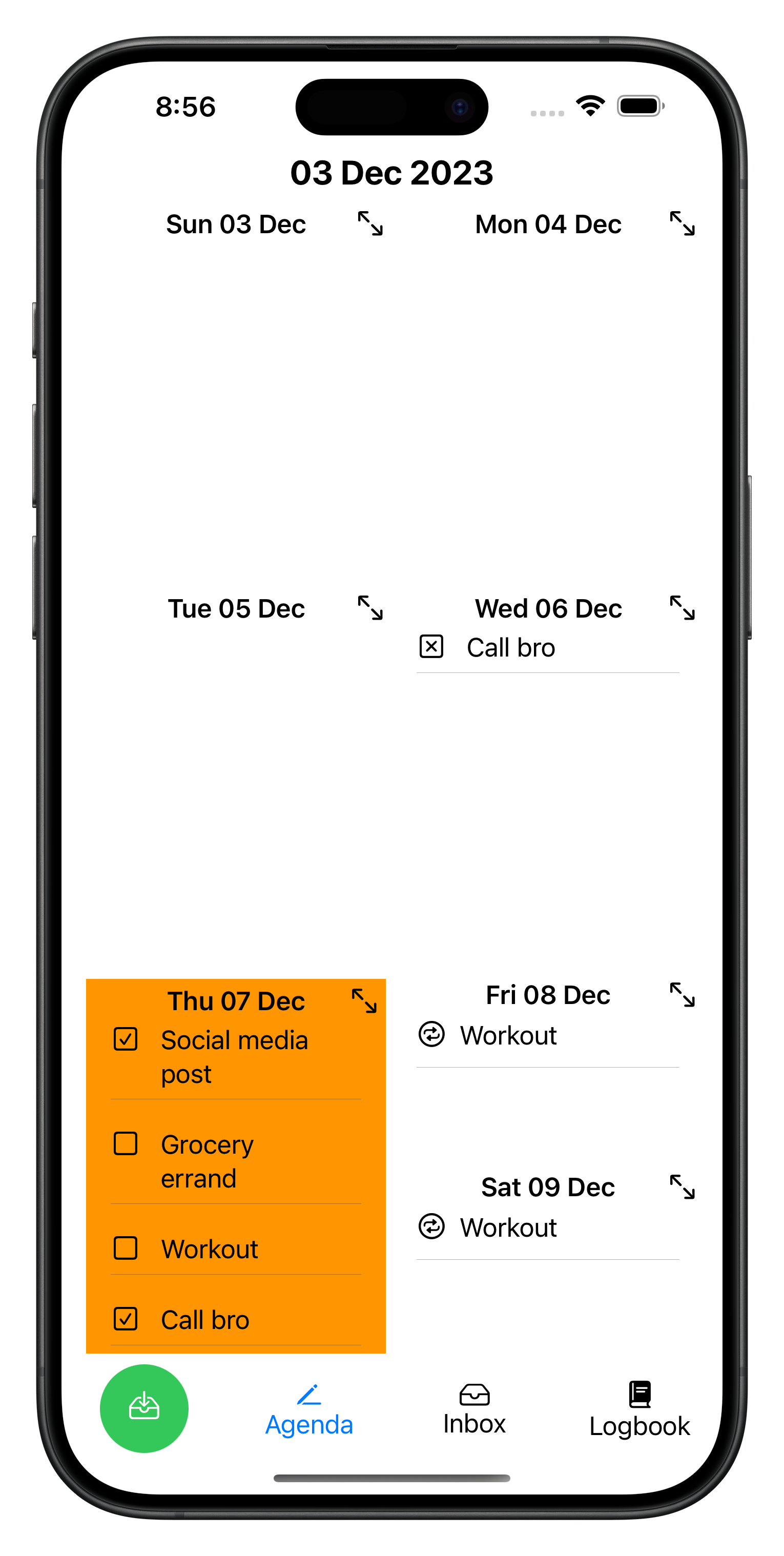
Leave a Reply